Roblox is a wonderful platform packed will thousands of games with more being added daily. But on some unfortunate occasions, the games just won’t load and it can be pretty frustrating for fans. You might see that the loading screen takes a long time to load, or the game may abruptly crash or shut down. There are multiple things to check when this happens so here’s how to fix the issue where Roblox is not loading games.
Table of Contents
How to Fix Roblox Not Loading Games Problem (2022)
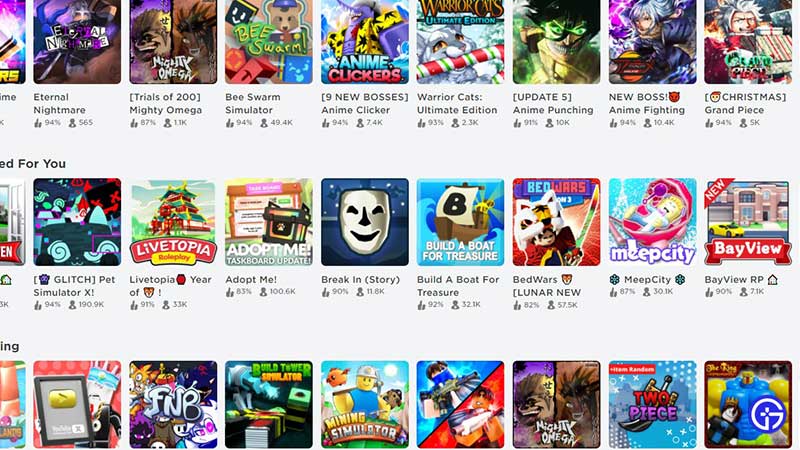
Here are the troubleshooting tips to fix the issue where Roblox is not loading games on your PC.
Check your Internet Connection
First, make sure that your internet connection is stable enough to run Roblox games. Reset your router and attempt to load up a game again. In case your internet is slow and the game is big requiring a fast connection to load, wait a bit and see if the game eventually ends up starting properly or not. You can use a wired connection to see if the speed improves. If not, contact your ISP.
Find out if Roblox Servers are Down
If Roblox servers are down due to an outage, the games on the platform will not work. So, you need to check the server status and if it’s down, simply wait until it’s back up. The official Twitter account will have all the information regarding the updates, so make sure to follow them.
Check if your Antivirus or Firewall is blocking your access to the games
Sometimes, your Firewall or Antivirus could be the reason why you are not able to connect to Roblox’s servers. Temporarily disable them and re-enable them when you are done playing the games for the day.
Check if there’s an In-Game Bug
Find out if there’s a bug in the game. Sometimes, there could be a code error or a glitch that’s causing these issues. Follow the developer on Twitter or Discord to know if they have acknowledged it and working on investigating and fixing it.
Check if there are Browser Related Issues
Check your Browser and update it to the latest version. The best browsers to play Roblox are Opera GX, Google Chrome, Firefox and Safari. Also, ensure that your browser’s security settings are appropriate for Roblox so that every button and link that you open via Roblox works perfectly.
Disable Extensions and Add-Ons
Extensions or add-ons can also cause problems causing the Roblox games not loading issue. If they are interfering with the game’s code then disable them temporarily or remove them if possible.
Keep Ports Open
Lastly, the port range that Roblox uses is UDP 49152 – 65535. So make sure that you keep these ports open so that Roblox can connect with your Router without any issues.
That’s all for the potential solutions if Roblox games are not loading on your PC. While you are here, check out our massive list of Roblox Game Codes and Roblox Promo Codes that you can use to get freebies this month.
ncG1vNJzZmifkaKys8DWnpikZpOkunCyyLFkq6eSoby5ec2oq2akn5axqrrGZp6apZWofA%3D%3D