Ready to select one of the best skins for Steam and get a fresh look for Valve’s gaming client? These Steam Skins will help you customize the fonts, UI, and select custom color schemes. From all the skins collection we have sorted out the 7 most downloaded and preferred skins for your steam and join the community to change the old theme.
Best Steam Skins 2022
PixelVision 2
![]()
A simple interface and kind of default interface for Steam if you are bored with jazzy looks. PixelVision 2 is a community-driven theme that was last updated in the year 2015. Still, the team allows you to have a lesser change in the default UI Of Steam.
SteamCompact Skin

If you are finding it hard to locate games in your library then try out the SteamCompact theme. A decent-looking clean them with minimum issues. It is an actively updated theme and has no issue if there is any Steam Update.
Metro Steam Skin
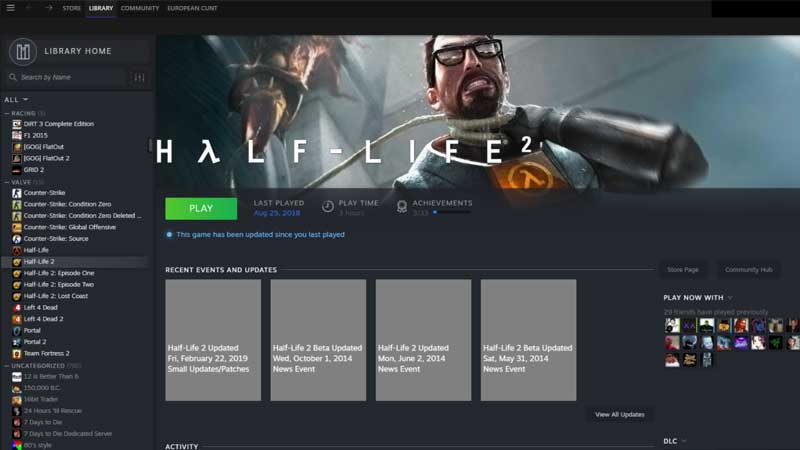
One of the most popular in the skin in the community. This theme has a clean and decent look to take over the default look of Steam. This skin runs best on Windows 10 which will allow improving the user experience of Steam.
Blue Pulse Steam Skin

As the name says, this skin has a Blue and Black color combination with white text. Good for eyes and a classy look for gamers who enjoy the dark mode. This is my current theme and works well with any version of windows.
Plexed Steam Skin

If you are not looking for much change in your current steam appearance then this is the best skin for your steam. It is a neater and simpler version of the default look with a better experience.
Air Steam Skin
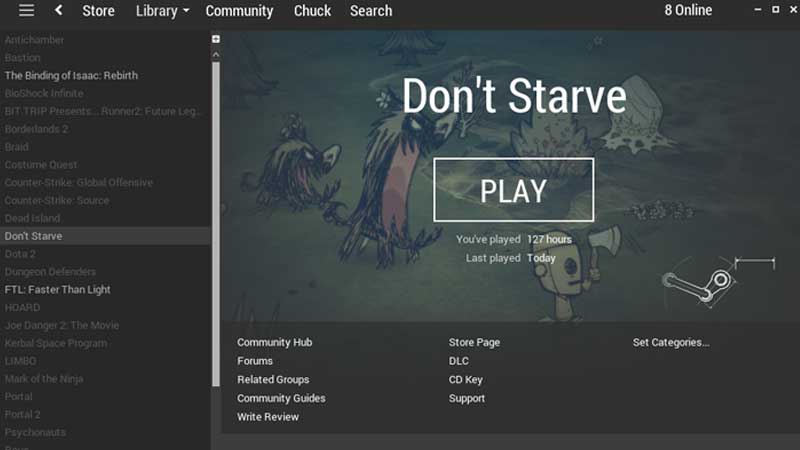
Gamers who love colors and want some visual treat then try this skin. Bold and attractive due to the color combination it uses.
Pressure 2 Steam Skin

Pressure skin for steam was one of the most downloaded in 2017, now it has returned with a few more tweaks. Pressure 2 has the most carefully calibrated interfaces. The rest of our team uses these Skins as they love the Game Grid Display and make them feel even more intuitive. +1 Bonus Skin
Steam Customizer 2022
This added Bonus is not a Steam skin, but more of a tool. If you want to be specific about the Skin you wants. Use this tool to design a skin for Steam on your PC. The tool offers ample of options to experiment and customize what exactly wish to modify.
How to Install Steam skins?
Now that you have selected your preferred skin, simply download the steam skin and follow the steps on How to Setup New theme in Steam.
- Open the Folder where you Downloaded the Steam Skin
- Extract the Zip Archive into your Steam Directory (C:\Program Files\Steam\Skins)
- Refresh the Folder and Launch Steam
- Open Settings from the Subheading
- Click on the option ‘Select the skin you wish Steam to use (requires Steam to restart)’
- Select the Skin you Extracted
- You have Successfully installed new Skin
These were the Best Steam Skins 2022. Check back soon to see some more updates in this article!
ncG1vNJzZmifkaKys8DWnpikZpOkunCuxKyrZqukmq6uedKkoKerXw%3D%3D